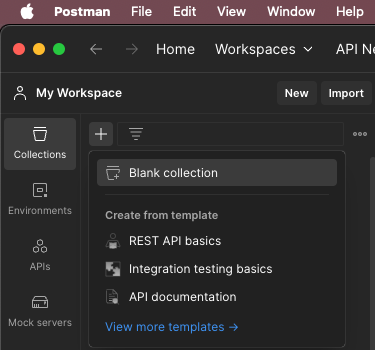Collection Runner in Postman is a powerful tool that helps automate API testing, especially in large projects. Instead of manually testing each request, Collection Runner allows you to test multiple API requests at once, making the process faster and more accurate.
How to Use Collection Runner in Postman
- Create a new collection: In Postman, click the “+” button to create a collection, where you’ll group all the requests that need to be tested.
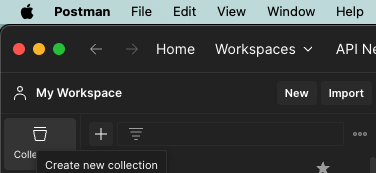
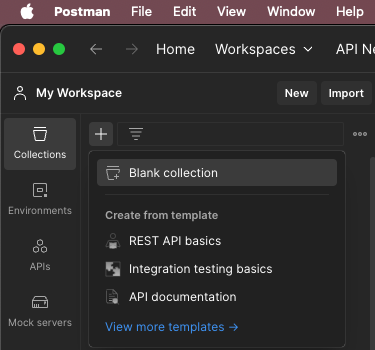
2. Add requests to the collection: Choose “Add a request” to include the API requests in the collection.
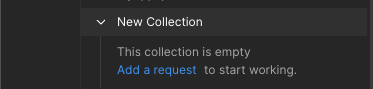
3. Write test scripts: In the “Tests” tab, add scripts to check the results, such as verifying that the response code is 200.
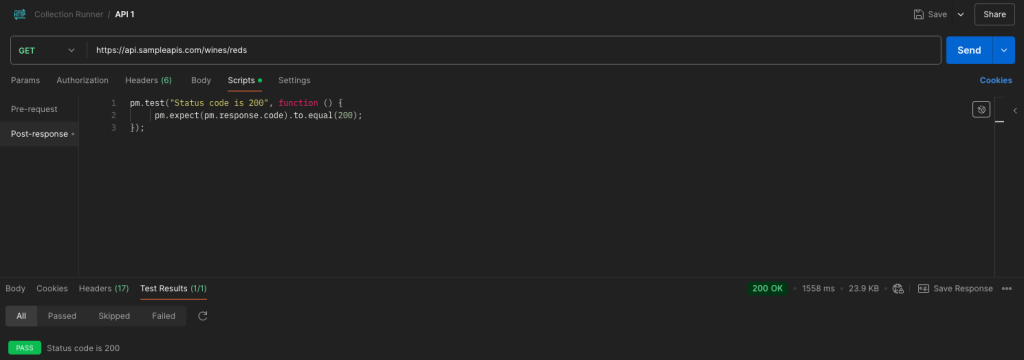
4. Run Collection Runner: Click the “…” next to the collection and select “Run collection” to access the Collection Runner.
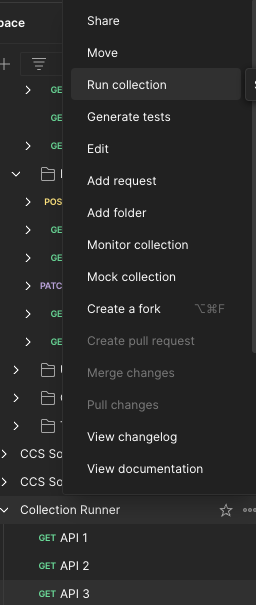
5. Configure Collection Runner:
- Choose how to execute the collection: manually, scheduled, or via the command line (CLI).
- Set the number of iterations and the delay between requests.
- In this example, we run the collection twice with a 1-second delay between requests.
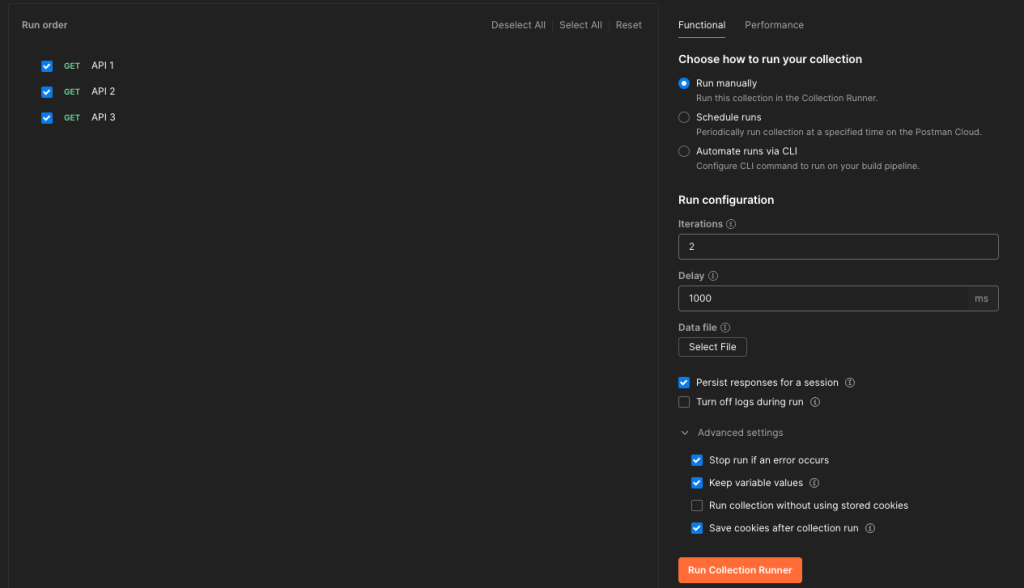
6. View the results: After execution, the “Pass” or “Fail” status of each request will be shown in the results tab.
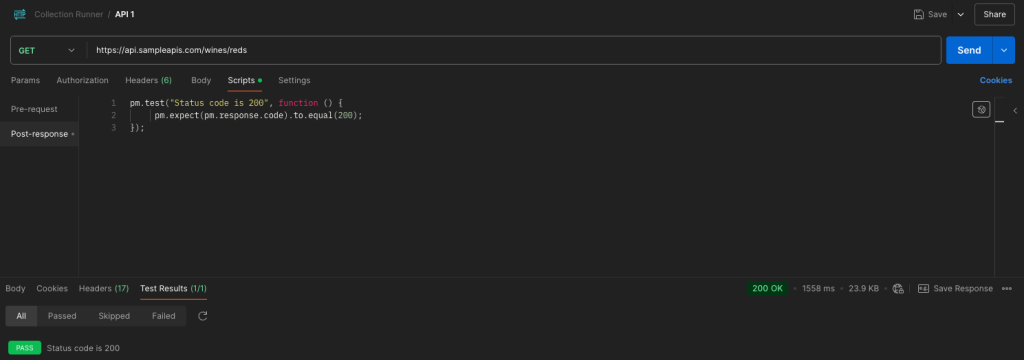
Benefits of Using Collection Runner
Automating API testing helps streamline the testing process, reduces errors, saves time, and improves efficiency. Developers and testers can easily monitor results, ensure API requests are properly executed, and quickly identify issues.
Conclusion
The Collection Runner in Postman is not only an effective API testing tool but also helps optimize the software development process. With the ability to handle large volumes of API requests and automation, it is an essential tool for ensuring system quality and performance.