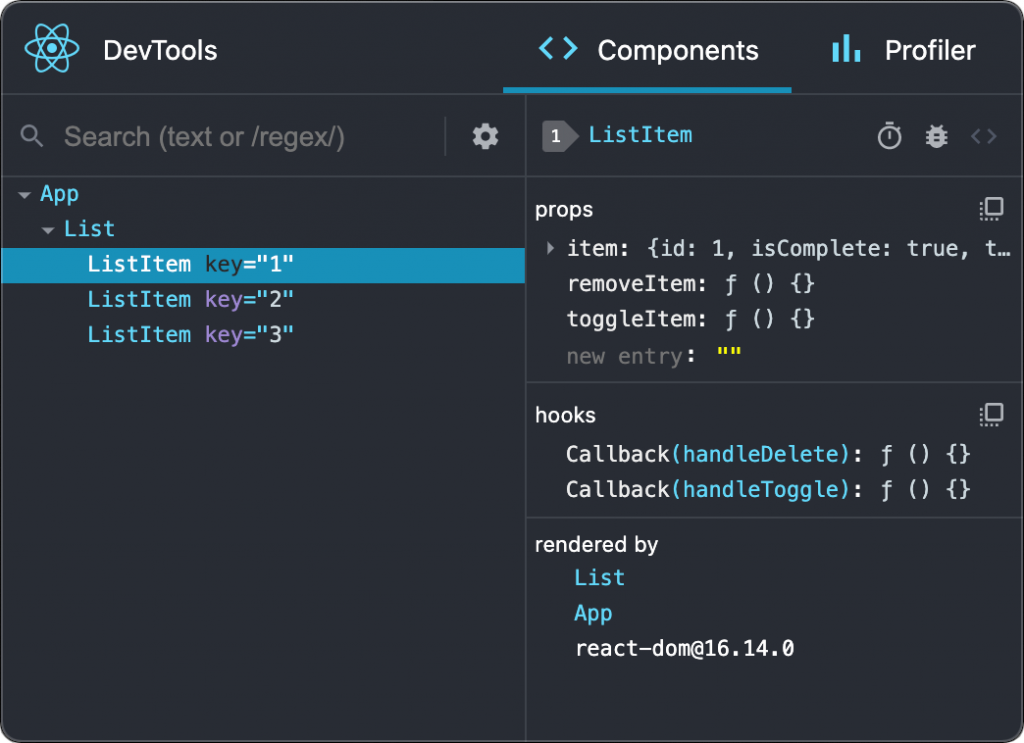React has become one of the most popular JavaScript libraries for building user interfaces. However, mastering React and optimizing project performance requires specific insights that only Senior React Engineers typically possess. Let’s explore some valuable tips below!
1. Optimize React.memo and useCallback Usage
When working with child components, unnecessary re-renders can impact application performance. A Senior React Engineer knows how to use React.memo and useCallback to prevent redundant renders.
- React.memo remembers the rendered output of a component based on props, re-rendering only when props change.
- useCallback optimizes callback functions, avoiding unnecessary re-creation of functions on each render.
const ChildComponent = React.memo(({ onClick }) => {
console.log("Child render");
return <button onClick={onClick}>Click me</button>;
});
const ParentComponent = () => {
const handleClick = useCallback(() => {
console.log("Clicked");
}, []);
return <ChildComponent onClick={handleClick} />;
};2. Properly Using Context API to Avoid Unnecessary Re-renders
A common mistake is using Context API inefficiently, causing all child components to re-render whenever Context updates. A Senior React Engineer often applies context segmentation or useMemo to mitigate this issue.
const UserContext = React.createContext();
const UserProvider = ({ children }) => {
const [user, setUser] = useState({ name: "John Doe", age: 30 });
const value = useMemo(() => ({ user, setUser }), [user]);
return <UserContext.Provider value={value}>{children}</UserContext.Provider>;
};3. Managing State Efficiently with Zustand or Recoil Instead of Redux
Redux is a popular state management library, but for less complex applications, Senior React Engineers might prefer Zustand or Recoil for simpler state management.
- Zustand offers a simple API without the need for complex reducers like Redux.
- Recoil supports functional programming patterns and better state separation.
Example using Zustand:
import create from 'zustand';
const useStore = create((set) => ({
count: 0,
increment: () => set((state) => ({ count: state.count + 1 })),
}));
const Counter = () => {
const { count, increment } = useStore();
return <button onClick={increment}>Count: {count}</button>;
};4. Leveraging React Suspense and Lazy Loading for Performance Boost
For large applications, preloading all components can slow down the site. Senior React Engineers utilize React.lazy and Suspense to load components only when needed.
const LazyComponent = React.lazy(() => import("./LazyComponent"));
const App = () => {
return (
<Suspense fallback={<div>Loading...</div>}>
<LazyComponent />
</Suspense>
);
};5. Implementing Code Splitting and Dynamic Imports for Smaller Bundle Size
A key technique Senior React Engineers apply is code splitting, using Webpack or dynamic imports to reduce bundle size.
const loadComponent = async () => {
const module = await import("./HeavyComponent");
return module.default;
};Conclusion
These tips not only enhance performance but also improve user experience and boost your React development skills. If you’re on the path to becoming a Senior React Engineer, start applying these techniques in your projects today!