TikTok App Measurement is a powerful tool that helps developers and marketers track, analyze user behavior, and optimize advertising campaigns on the TikTok platform. This article provides a step-by-step guide on how to set up TikTok App Measurement for your app using AppsFlyer – one of the leading measurement partners. With this integration, you can easily track conversion performance and enhance user experience, ultimately boosting the effectiveness of your ad campaigns.
Overview of TikTok App Measurement
What is TikTok?
TikTok is a popular social media platform known for its short-form videos, launched in 2017 by ByteDance in China. TikTok users can create and share short videos, typically lasting between 3 and 60 seconds, covering creative content like dancing, lip-syncing, and comedic clips. The platform is available on both Android and iOS operating systems and has grown rapidly after merging with Musical.ly in 2018.
What is TikTok App Measurement?
TikTok App Measurement is a powerful tool that helps developers and marketers track ad performance and user behavior within apps after users interact with ads on TikTok. This tool offers several useful features, such as:
- Conversion Tracking: Measure user actions after they view or click on an ad.
- Campaign Optimization: Use data from TikTok App Measurement to adjust ad strategies, saving costs and improving overall performance.
- User Behavior Analysis: Get detailed insights into how users interact with your app.
- ROI Analysis: Accurately measure the return on investment from your ad campaigns.
Step-by-Step Guide to Set Up TikTok App Measurement
TikTok collaborates with several measurement partners, including Adjust, Airbridge, AppsFlyer, Branch, and more. In this guide, we’ll focus on integrating AppsFlyer, which offers a free account with a limit of 12,000 conversions.
Preparation
You need to have accounts for TikTok Ads Manager and AppsFlyer. If you don’t have them yet, you can sign up for new accounts.
Create an App on TikTok Ads Manager
- Log in to TikTok Ads Manager.
- Go to Tools > Events, click on Create New App, and choose the operating system (Android or iOS).
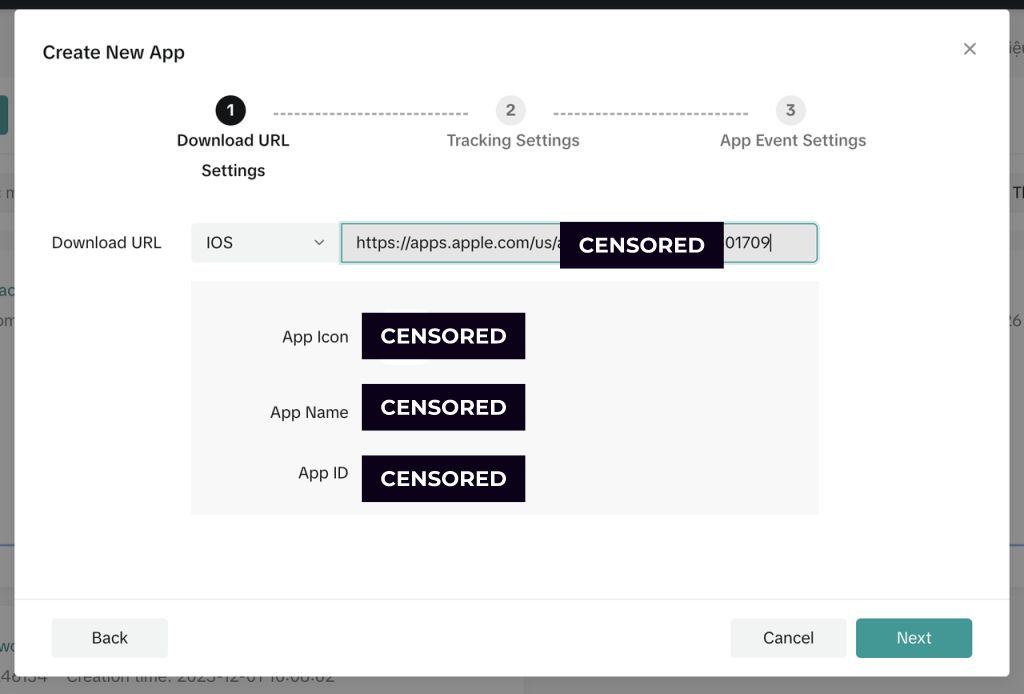
- Paste the app download link from the App Store or Google Play.
- Select “Connect to a mobile measurement partner” and choose AppsFlyer.
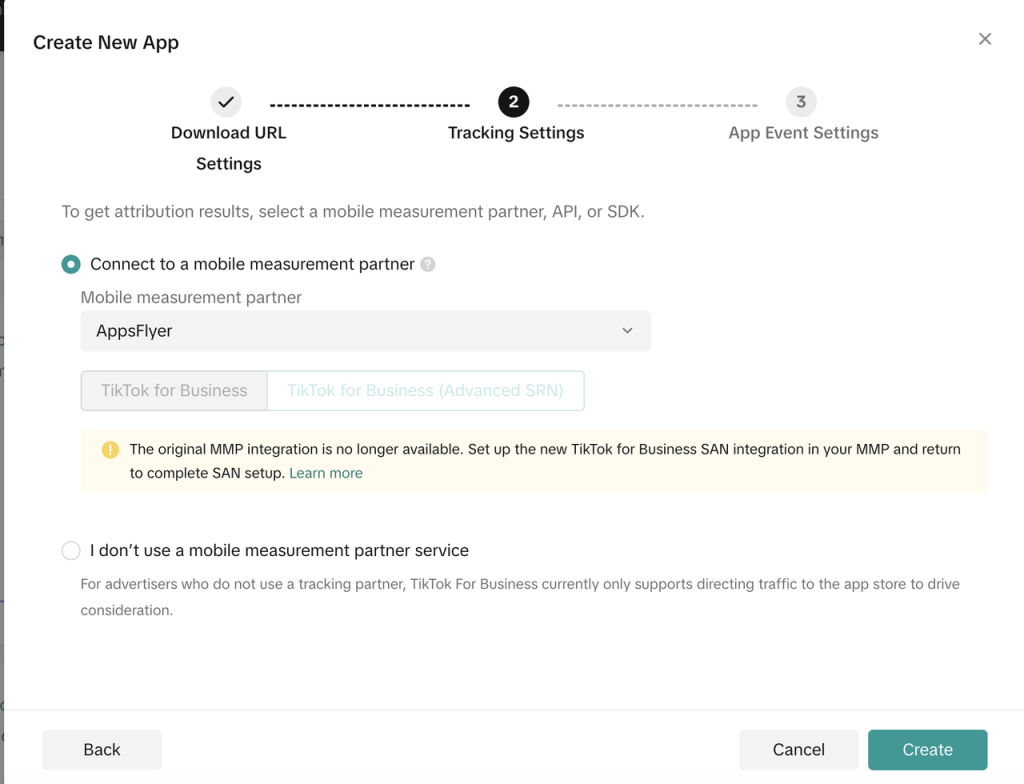
- Click Create to finish creating the app.
Create an App on AppsFlyer
- Log in to AppsFlyer.
- Click on Add App, select the corresponding OS, and fill in the app information (including the download link from the App Store or Google Play).
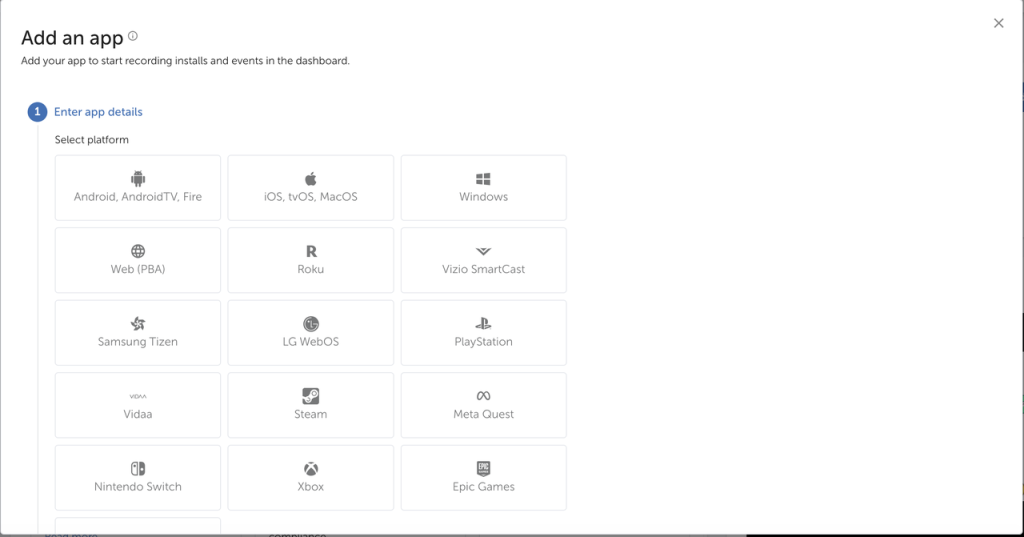
- Complete the app creation process and begin setting up tracking.
Connect AppsFlyer to TikTok
- Go to Connect to Partners on AppsFlyer and select TikTok.
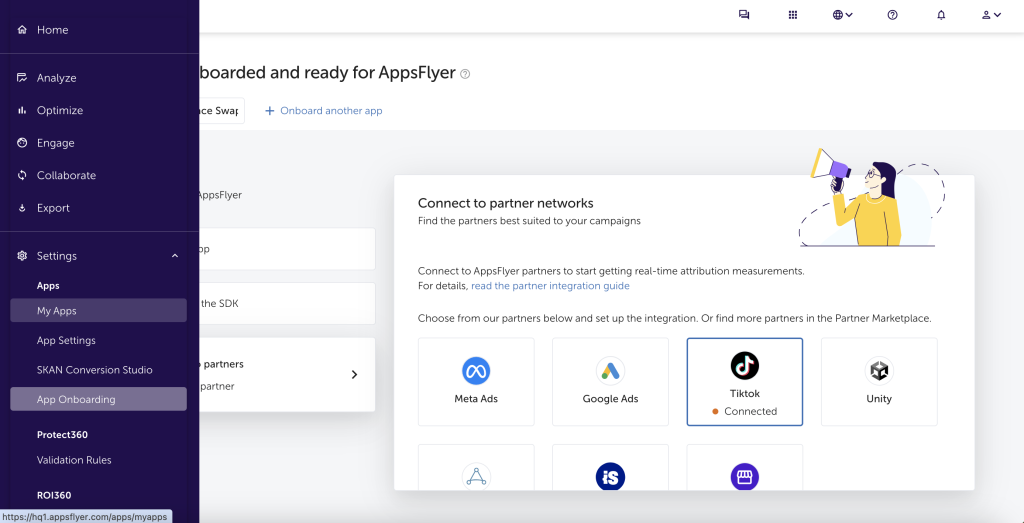
- Log in to TikTok Ads Manager, select the app, and get the TikTok App ID.
- The connection is complete when AppsFlyer receives events from real users.
SDK Installation for React Native
If your app is developed using React Native, you’ll need to install the AppsFlyer library:
bashCopy codeyarn add react-native-appsflyer
cd ios && pod install
For iOS 15 and later, add the following configuration to your Info.plist file:
xmlCopy code<key>NSAdvertisingAttributionReportEndpoint</key>
<string>https://appsflyer-skadnetwork.com/</string>
Example Code:
javascriptCopy codeimport appsFlyer from 'react-native-appsflyer';
appsFlyer.initSdk(
{
devKey: 'K2***********99',
isDebug: false,
appId: '41*****44',
onInstallConversionDataListener: true,
onDeepLinkListener: true,
timeToWaitForATTUserAuthorization: 10,
},
(result) => {
console.log(result);
},
(error) => {
console.error(error);
}
);
Installation Check
- iOS: Use Xcode to build the project and check the logs for connections with AppsFlyer.
- Android: Use Android Studio and verify the logs after building to confirm a successful installation.
Conclusion
By leveraging TikTok App Measurement for accurate tracking and analysis, you can optimize your ad campaigns, enhance user experience, and boost marketing efficiency for your app.

